If your image appears sideways on your device and also appears sideways here, you'll need to rotate the image on your device before uploading it. For example, on a Windows PC you can easily rotate images using Windows Photo Viewer. To do this open Windows File Explorer and follow the instructions below.
Step 1 - Open Windows File Explorer and locate your image
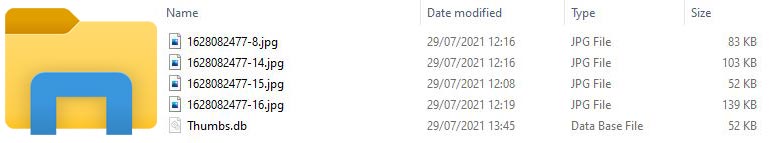
Step 2 - Right click on the image and then select ‘Open with’ and then select ‘Windows Photo Viewer’ as shown below
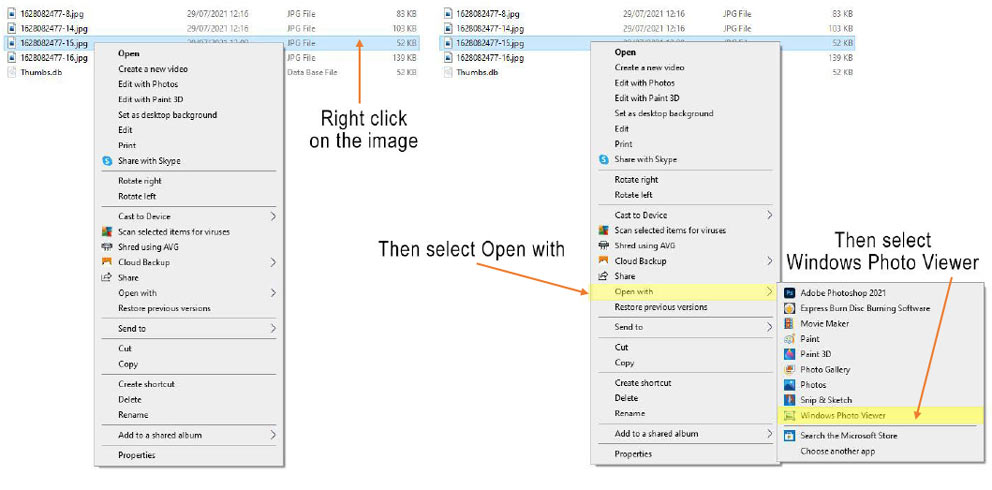
Step 3 - Now click the appropriate rotation button at the bottom of the screen as shown below
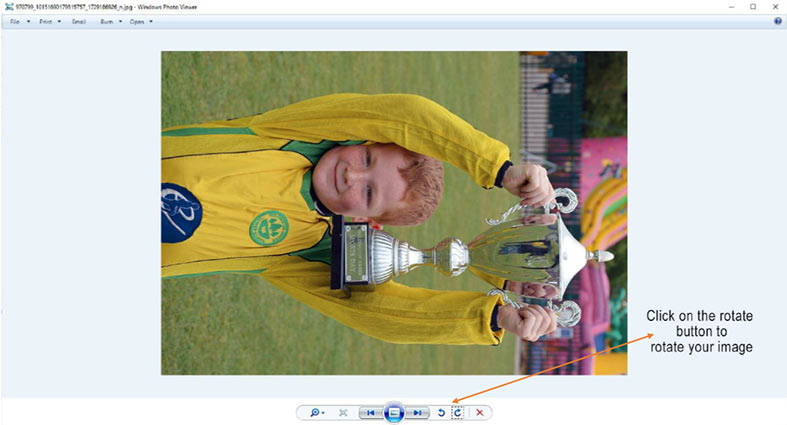
Step 4 - Once rotated you must close down Windows Photo Viewer by clicking on the X on the right-hand side of your screen.
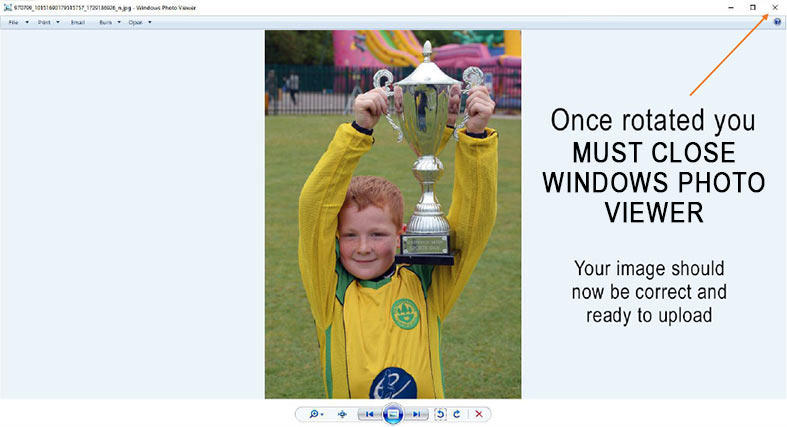
Your image should now be the correct way round and ready to upload to our software.
If you're not using a Windows PC or are on a mobile, you will need to look up how to rotate images on your device. Try searching on a search engine such as Google to look up how to rotate images on your device, or use a free online image rotating service.
Please kindly note that rotated images are not caused by our software, they are caused by the device you used to take the images which is beyond our control, but we hope that these suggestions help resolve the problem.

